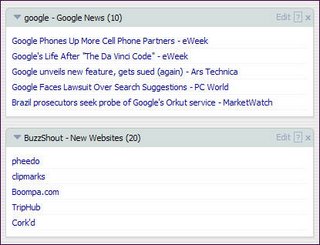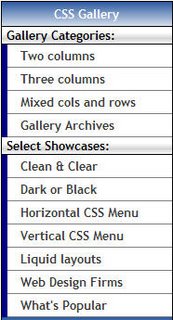Blog Promotion: Do Traffic Exchanges Work?
 If you're reading this, chances are you've come from one of two sources: you have found this site through a Google search or, more likely, you're here from one of the traffic exchanges I participate in. Between them, Blogazoo, Blog Explosion, and BlogClicker are responsible for about 30% of the traffic I receive here every day. The rest comes from Google and other search engines and from links from other blogs.
If you're reading this, chances are you've come from one of two sources: you have found this site through a Google search or, more likely, you're here from one of the traffic exchanges I participate in. Between them, Blogazoo, Blog Explosion, and BlogClicker are responsible for about 30% of the traffic I receive here every day. The rest comes from Google and other search engines and from links from other blogs.
Blog traffic exchange sites work on the principle of "you scratch my back, I'll scratch yours." Once you sign up, you earn credits by surfing other people's blogs, which the traffic exchange site serves up on a scheduled rotation. Your banked credits enable your site to be inserted into the rotation, usually on a 1:1 or 2:1 ratio. Others will view it because they have to (there's usually a mandatory minimum amount of time one must spend at a blog to gain credits). You can also buy credits if time is at a premium, which is what I have chosen to do. Either way, the result is guaranteed traffic.
But is it quality traffic? Debate rages online as to whether these sites are really useful in terms of building a long-term loyal reader base for your blog. I see this myself in my own stats. People deposited here by one of the exchanges spend barely 5 seconds scanning this blog, then they are off to earn the next credit. There's a chance these visitors may find something useful, but it's minimal since they've been directed here entirely at random.
Compare that scenario to someone who has found this page through a search engine query. Their need at that moment is highly specific, and the search engine directs them to a page containing the keywords they queried. It is likely they will find what they're looking for, if not from the information in the post concerned, then by following links to other posts or sites. My stats confirm this behavior. These visitors stay longer, explore the blog more thoroughly, and are more likely to become regulars.
So, are the traffic exchanges a waste of time? I don't think so. I have seen a handful of people originating from these sites stop by to post comments. A few have become regular visitors (maybe that's you?). Any traffic is better than no traffic, and repeat exposure builds familiarity and confidence. In fact, advertising research shows that repeated exposure to ads enhances credibility and aids brand awareness, message recall, brand opinion, and purchase intent. I remember learning, in a marketing course a million years ago, that it takes 5 to 9 ad impressions before the average consumer responds to an advertisement's call to action. Does the same apply to blogs? I think so. Each time you see this blog appear in an exchange rotation, your sense of recognition grows. The posts will vary. Maybe eventually you'll encounter one that's relevant to your interests. Ultimately, it's all about content.
If you wish to try out blog traffic exchanges, there are lots to choose among. Here is a short list to get you started:
- Blog Explosion
- BlogClicker
- Blogazoo
- Blog Soldiers
- BlogAdvance
- BlogMad
- BloggerSwap
- BlogMosh
- BlogXchange
- Virtual Loop
No endorsement implied, other than for the first three listed, all of which have produced good results for me (in terms of raw traffic).
Some of the most common complaints about exchanges include poor rotation, too many low quality blogs, and the risk of viruses or trojans.
If you have had experiences with any of the sites listed here, please drop a comment on me. Rants and raves equally welcome.