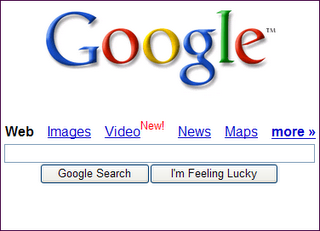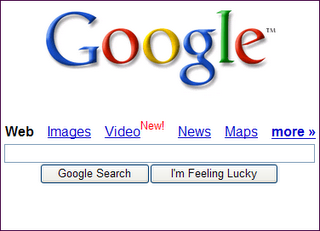 One of the challenges of creating a blog that's useful to readers is the default date order of content. Unlike a traditional web site, which is structured thematically by subject, blog articles are posted in chronological order. Once they pass off the index page, posts are grouped in monthly archives where they are also listed chronologically. This presents a big challenge in getting older posts found, especially in Blogger which (unlike Wordpress and some others) doesn't offer a way to categorize posts.
One of the challenges of creating a blog that's useful to readers is the default date order of content. Unlike a traditional web site, which is structured thematically by subject, blog articles are posted in chronological order. Once they pass off the index page, posts are grouped in monthly archives where they are also listed chronologically. This presents a big challenge in getting older posts found, especially in Blogger which (unlike Wordpress and some others) doesn't offer a way to categorize posts.
There are, of course, blog search tools like Technorati and others, but I find that the vast majority of my blog traffic still comes from Google, which you might reasonably expect to ferret out old posts based on the user's keyword choices. Unfortunately, however, Google doesn't seem to crawl blogs as deeply as it does traditional web sites (perhaps because of the date structure combined with the abundance of outgoing links on many blog index pages).
I have found that Google indexes posts in a hit or miss fashion. When users search on a topic that has expired, if Google has not captured that specific post, it is likely to direct people to your index page, where the article lived at the time that Google crawled the page.
Determined and/or lucky users may find the post in Google's cache, on an archive page, or through a link from another post. My stats have shown, however, that the majority of people landed on my index page, gave it a quick scan, and headed promptly for greener pastures, never finding what they were searching for.
Fortunately, there is a simple solution: after publishing each new post, take a second to submit the post's permalink directly to Google's Add URL page. I have been doing this for months now, and have seen a massive change in my stats. Fewer users are landing on the index page; the vast majority of people are going directly to the relevant post. Random Bytes is getting read, and people are finding what they need. (Note: for this to work, you need to ensure that you have enabled individual post pages in your blogging software's dashboard.)
Just in case you're wondering, while Google's Add URL page discourages this practice, nowhere does it state that submitting multiple pages from the same site is a policy violation.
And of course, remember that links from other blogs and web sites are still among the most important ways to get found and indexed by Google.
Hope this helps.