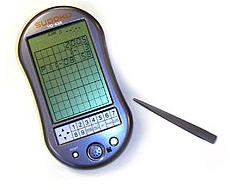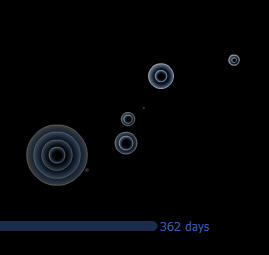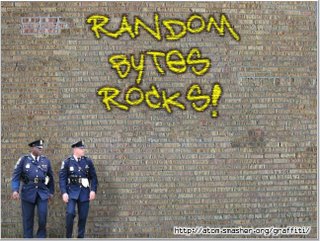Find Out Who's Linking to You: What Google Won't Tell You!
There are a lot of great things you can do with Google, but locating sites that link to you isn't one of them. Links are vital for good standing in the Google SERPs (search results), but Google does not report accurate information about how well linked you are. You can use Google's link: query modifier in front of your domain name, as in link:www.digg.com, but this will only show who is linking to the top level of your domain. In the syntax shown here, for example, Google only reports 25,000 documents linking to Digg.
Worse, Google won't (reliably) identify sites that link to specific pages on a site, something that's vital to know if you're trying to improve results ranking or AdSense revenues. Recently, for example, I wanted to rename a page at WebLens to include a certain keyword, but first I needed to be sure it wasn’t heavily linked to. Google told me the page was a true web orphan — not a single link! Fortunately, there are ways to get more accurate information.
Sneak in the Back Door
A posting to the Spider Food boards suggests asking Google for pages that simply mention your site. To do this using the previous example, type www.digg.com -site:www.digg.com. This will show all the documents that mention Digg's url in regular text, excluding Digg itself. Google responds with 272,000 documents, many of which will contain links to Digg. Not a totally accurate indication of backlinks, but more substantial than 25,000.Turn to Google Rival Altavista
Once the Web’s premier search destination, Altavista lost many of its powersearch features when it was taken over by Overture. It still has one useful function though: it will list sites that link not only to your top page, but to any page you specify. Using the Digg example above, typing link:www.digg.com confirms that 256,000 documents link back to Digg. When queried about my orphan page, Altavista reports that, in fact, it is linked by no less than 32 sites. To query a specific page on your own site, just use the syntax above and append the document name, as in link:www.yoursite.com/page.html. Exclude your own site by adding -domain:www.yoursite.com. (Note the domain (Altavista) versus site (Google) query modifiers.)Check Your Link Popularity With Who Links To Me
I’ve saved the best for last. If you’re focused on blog links, don’t miss this site. Who Links to Me is a handy metasearcher that produces a quick summary of web sites and blogs that link to you, pulling results from BlogRolling, IceRocket, Technorati, Alexa, Yahoo, and MSN Search. Results are far more comprehensive than those produced by Google's link: modifier, and it even displays your Google page rank. Drawback: it won’t find links to specific pages, but you have Altavista for that.I hope you find these suggestions helpful, and if you have a tip to share, please drop a comment here. If you enjoy these posts, please support Random Bytes with a link from your blogroll. Sign up for our feed to ensure you don't miss future postings on this topic.