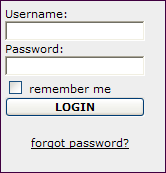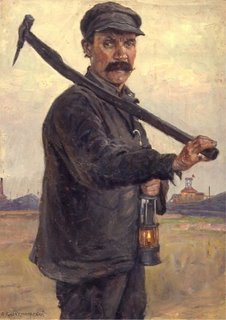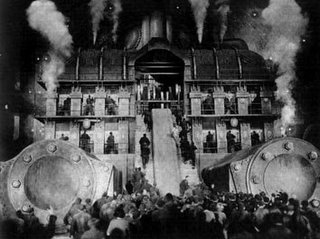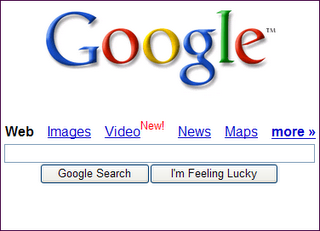Success! In a previous post, I noted that the New Blogger supports my three-column template in "classic view," but rejects it in "widgets view." I am happy to report that I have solved the problem. After much experimentation, I now have a working three column version that you can open and edit in either HTML view or in "widgets" view.
Success! In a previous post, I noted that the New Blogger supports my three-column template in "classic view," but rejects it in "widgets view." I am happy to report that I have solved the problem. After much experimentation, I now have a working three column version that you can open and edit in either HTML view or in "widgets" view.
It was much more than just a bit of badly formed XML. The code that the new Blogger uses for its "widgets view" is a radical departure from the XML that the old Blogger used. New Blogger uses variables, inserts several strange new tags into your code, and stores information differently. All of this is in support of a new user-friendly interface that enables you to add objects (Blogger calls them widgets) and change your blog's template without having to know a speck of code. The code structure underlying this, however, is finicky and much less tolerant of syntax errors than Blogger's previous incarnation of XML.
To get the 3-column template working properly in widgets mode, I basically had to rebuild it from scratch, from Douglas Bowman's new widgets-friendly 2-column Minima design.
Two Template Choices
As a result of this, there are now two versions of the three-column template.
- Classic: If you are using the Old Blogger (or if you are on New Blogger but don't anticipate needing to significantly modify the template), use the original 3-column version. Note that you cannot open this version in Widgets view. This means you cannot add newsreels, video, a label list, or any of Blogger's other new page elements. You can modify the template, but you will need some familiarity with HTML.
- Widgets: If you are on New Blogger and want the ability to easily customize the fonts, colours, or layout of the template's elements, and prefer to use a point-and-click interface, use the new Widgets version. You can make look and feel changes through an interactive point-and-click interface or by editing the HTML. This version also supports new Blogger features such as newsreels and video, and lets you take full advantage of Blogger's new support for category labels.
Changing Template Fonts & Colours
To modify the Widget template's current fonts and/or colours, open your Blogger dashboard, then click
Layout / Template > Fonts & Colors. Choose the element you wish to modify from the list at left, then select the new font and/or colour you want for that element. Click
Save Changes and view your blog.
Modifying Page Elements
I have designed the new widgets version to look as similar to the original as possible. It contains placeholders for your profile, blog archive, labels, popular posts, blogroll, and more. However, because of the way that new Blogger now handles information, some page elements will not appear in preview mode until you enter details for them, and you won't see the details in your HTML code at all.
To modify an existing element, click
Template > Page Elements. Select the element you wish to modify, then click its
Edit link and add the necessary details. You can change its title and/or default configuration any way you like. Click
Save Changes when you're done.
Removing Page Elements
To remove an element, click its
Edit link, then click
Remove Page Element.
Adding New Page Elements
You can add new elements to either the left or right sidebar. To add an element to a sidebar, choose the sidebar you want to modify, then click its
Add a Page Element option. You'll see a list of fourteen types of elements. Choose the one you want, then click
Add to Blog. Blogger will prompt you to complete the title and/or other details. You can move elements around or change their stack order by dragging them.
Be aware that certain types of elements, such as link lists or HTML/Javascripts, can be added multiple times. Others, such as your Blog Archive, will generate an XML error if added more than once.
If you wish to change the widths, margins, padding, or border styles of the three columns, you will need to edit the HTML.
I hope you find these templates useful. Remember, before you make major changes, be sure to back up your current template.

 Just stumbled across this site in my stats this morning, and I can't believe I've missed it up til now. Ms. Dewey is an attractive search assistant from Microsoft, of all places, meant as an experimental interface for MSN search. Played by actress Janina Gavankar, best known for her role as Papi in The L Word, Ms. Dewey debuted in October 2006. She flirts, pouts, and entertains while waiting for your search term, then produces standard MSN search results, annotated with amusing commentary. She makes various random gestures while waiting, producing various props from behind her desk. She got quite frustrated with me, leaning forward to tap on my screen when I had failed to type anything for several seconds.
Just stumbled across this site in my stats this morning, and I can't believe I've missed it up til now. Ms. Dewey is an attractive search assistant from Microsoft, of all places, meant as an experimental interface for MSN search. Played by actress Janina Gavankar, best known for her role as Papi in The L Word, Ms. Dewey debuted in October 2006. She flirts, pouts, and entertains while waiting for your search term, then produces standard MSN search results, annotated with amusing commentary. She makes various random gestures while waiting, producing various props from behind her desk. She got quite frustrated with me, leaning forward to tap on my screen when I had failed to type anything for several seconds.