
Quick Tip: Tracking Down Misplaced Favorites
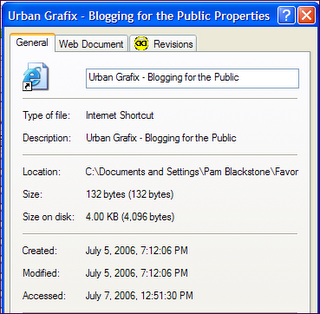 Ever bookmark an interesting or useful blog post, only to return later via your favourites to find it gone? I don't know about you, but I waste an inordinate amount of time hunting around blogs, trying to figure out what tweaked my interest weeks or months earlier.
Ever bookmark an interesting or useful blog post, only to return later via your favourites to find it gone? I don't know about you, but I waste an inordinate amount of time hunting around blogs, trying to figure out what tweaked my interest weeks or months earlier.
When I stumble across a post that interests me, I usually tend to just click the Add to Favourites button without even thinking about it. But blog posts eventually disappear from index pages, to be tucked away in an archive. If you have bookmarked a blog's index page instead of a post's permalink (usually found at the bottom of each post), you could have difficulty finding that post again later.
Not to worry. There's an easy fix. Among the properties stored when you add a site to your favourites list (in Internet Explorer anyway) is the date the favourite was created. You can access this by right-clicking on the favourite, and selecting Properties from the pop-out menu. The date created is on the General tab, as seen in the screenshot here. Use that date as a guide to when the post was created or — if it goes back a ways — which archive to search.
I usually find what I'm looking for within a few days of the date the favourite was created. Unless, of course, I've bookmarked a much older blog post.




























No comments:
Post a Comment