
Promote Your Feed With an Autodiscovery Link
I learned recently that I wasn't taking full advantage of the power of this blog's RSS feed. Yes, I've burned a feed and scattered links to it throughout this blog, even in the header. But I wasn't taking advantage of a powerful feature in this blog's template: using the autodiscovery link to point to my RSS feed location. Inserted into your blog by the <$BlogMetaData$> tag, this bit of code tells news readers and web browsers the location of your feed address. By default, it points to Blogger's original Atom feed. This could result in people unwittingly signing up on the old feed and your feed stats being wildly inaccurate.
Since RSS is more popular than Atom, you may want to ensure that autodiscover points there. If you're a FeedBurner user, there's no need to worry about abandoning Atom users, since FeedBurner's SmartFeed service automatically translates your feed into a format compatible with any feed reader. Just be sure this feature is enabled in your FeedBurner Optimize options.
Tweaking the Autodiscover Tag
To make autodiscover point to your RSS feed, you need to modify the Blogger template. Here's how, courtesy of a post in the FeedBurner forums:
- Load your blog onscreen and view its source code (click View Source from your browser menu).
- In the header area at the top of the file, locate a block of code that looks similar to this:
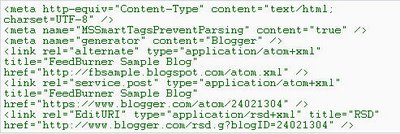
- Copy the entire block of code (there could also be a couple of <style> and/or <script> tags following this that you may also want to include).
- Close the View Source window and open your blog template.
- Back up your template before proceeding further (open the Template tab, click inside the template area, press Control+A to select the entire document, and Control+C to copy; then switch to a text editor, press Control+V to paste the document, and Save).
- Locate the <$BlogMetaData$> tag near the top of the template and delete it.
- Replace it with the block of code you copied in step 3.
- Look for a line similar to the following in the code you just pasted:
<link rel="alternate" type="application/atom+xml" title="Your Blog" href="http://yourblog.blogspot.com/atom.xml" /> - Change the URL in orange above to the address of your FeedBurner feed, as in:
<link rel="alternate" type="application/atom+xml" title="Your Blog" href="http://feeds.feedburner.com/YOURFEEDNAME" /> - Save your changes and re-publish your blog.
Note: to see the changes in View Source, you may first have to clear your browser's cache.
According to FeedBurner, this technique works whether your blog is hosted by Blogger or on your own server. For more information, please see:
I hope you found this tip useful. If you enjoy these posts, please support Random Bytes with a link from your blogroll. Sign up for our feed to ensure you don't miss future postings.




























No comments:
Post a Comment